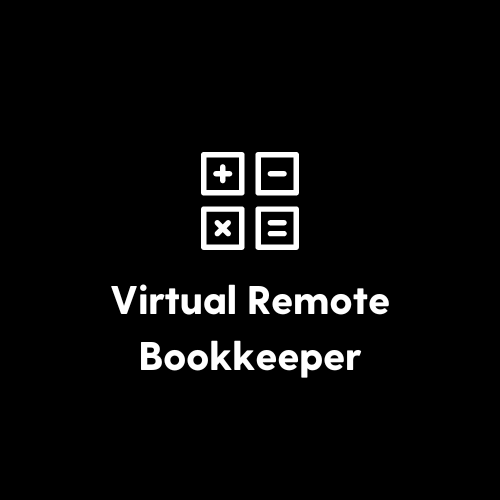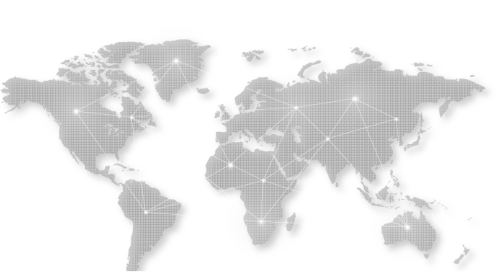Managing your business expenses as a freelancer can feel overwhelming at times. Without the right system in place, tracking costs, handling invoices, and calculating taxes can become a daunting task. But fear not! In this blog, we’ll guide you through simple yet effective strategies for tracking and managing your business expenses, allowing you to focus on growing your freelance career with peace of mind.
Why Tracking Business Expenses is Essential for Freelancers
As a freelancer, tracking your business expenses is crucial for a variety of reasons:
- Accurate Tax Reporting: Tracking expenses properly allows you to deduct legitimate business expenses during tax season, reducing your taxable income and saving you money.
- Cash Flow Management: Understanding where your money is going helps ensure that you’re maintaining a positive cash flow and staying on top of your finances.
- Professionalism and Growth: By keeping an organized system, you can better present yourself to potential clients, gain insights into your business, and identify areas for growth.
Steps to Track and Manage Your Business Expenses
1. Open a Dedicated Business Bank Account
One of the first steps to managing your business expenses is to separate your personal and business finances. Opening a dedicated business account makes tracking and managing expenses much easier and less confusing, ensuring that you’re only looking at business-related transactions.
2. Use Accounting Software
Investing in reliable accounting software, such as QuickBooks, FreshBooks, or Xero, is highly recommended. These platforms can help automate the process of tracking income and expenses. They offer features like receipt scanning, automated expense categorization, and real-time reporting to simplify bookkeeping.
3. Create a System for Managing Receipts
Receipts are a key part of managing expenses, especially for tax deductions. Use tools like Expensify or Hubdoc to scan and store receipts digitally. Categorize them as you go to ensure you don’t miss out on any deductions at the end of the year.

4. Categorize Your Expenses
Ensure that all expenses are properly categorized into the right tax brackets. Common categories include:
- Office supplies
- Software subscriptions
- Professional services (such as legal and accounting)
- Travel expenses
- Marketing and advertising Categorizing expenses consistently will make it easier to track what areas of your business are costing the most and help with tax preparation.
5. Track Expenses Weekly or Monthly
Develop a habit of reviewing your expenses weekly or monthly. This will help you stay on top of your financial health and avoid any surprises when it comes time to file taxes or review your cash flow.
6. Plan for Taxes
As a freelancer, you’re responsible for setting aside money for taxes throughout the year. Using your accounting software, calculate your estimated taxes each quarter and ensure you’re setting aside an appropriate amount to avoid being caught off guard when tax season rolls around.
7. Hire a Virtual Bookkeeper
If managing your expenses still feels overwhelming, consider hiring a virtual bookkeeper. At Virtual Remote Bookkeeper, we offer professional bookkeeping services tailored for freelancers. Our team can help you stay organized, track expenses accurately, and give you peace of mind so you can focus on growing your business.
Tools to Help You Track and Manage Business Expenses
There are several tools that can make managing your freelance business easier:
- QuickBooks Self-Employed: A favorite for freelancers to track income and expenses, generate invoices, and estimate taxes.
- Wave: Free accounting software ideal for freelancers that includes invoicing, receipt scanning, and expense tracking.
- Expensify: Helps manage receipts and expenses with ease.
- Mileage Tracker Apps: If you drive for business, apps like MileIQ help track mileage for accurate deductions.
Conclusion
Managing business expenses as a freelancer doesn’t have to be stressful. With the right systems, tools, and a clear plan in place, you can easily stay on top of your finances. Implement the steps outlined in this guide to ensure your expenses are well-organized, tax-ready, and transparent. And if you ever need expert help, Virtual Remote Bookkeeper is here to support you with customized bookkeeping solutions.